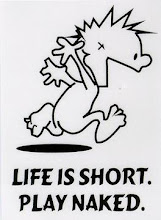A quem interessar possa, achei na internet:
Hi guys,
I'll describe the steps, starting from an expired IdrTaiga (IT) trial.
1) Check the installation date of IT (you will need it later on)
2) Remove IT
3) Restart PC
4) Download trial reset here http://hotfile.com/dl/11169252/2a136f8/Trial_Reset_3.3.rar.html
5) Unzip and run trial reset: "All" -> "Scan"
6) Delete the keys with the same installation date/time as IT (select, right click and delete). In my case 3 keys were found with Protection Plus and 2 with ASProtect. All of these have the same installation time. Four of them were located in HKEY_CLASSES_ROOT and one was a .ocx file in the system32 folder. Be careful to select only those keys with the installation time that you found in step 1.
7) Restart PC
8) Reinstal IT
For me this worked to have another 15 days trial period, so just repeat this every time the trial expires ;)
Alto, forte, de olho azul
Há um dia